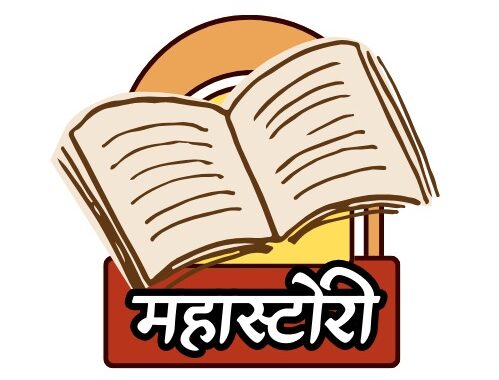AI Profile Picture – या तर अश्या गमतीशीर आर्टिकल मधे आपण जाणून घेऊ की कसे तुम्ही स्वतःचे एक online profile, influencing profile बनवू शकता AI Profile Picture Maker वापरून.
सर्वात पहिल्यांदा तुम्हाला search करायचंय bing Image creator तिथे गेल्यावर तुम्ही एक prompt टाकून एक इमेज डाऊलोड करा खाली दाखवल्या प्रमाणे
उदाहरण : Prompt असे टाका की –
“Handsome Indian man sitting on a chair wearing suite. The background is a mockup of his social media profile page with a profile name ‘ तुमचे नाव’ and a profile picture. slight neon light shadow on the suit.
- आता तुमच्यासमोर ४ photos येतील. त्यातला तुम्हाला जो आवडेल तो फोटो निवडायचा आहे आणि download करायचा आहे.
2. आता पुढची स्टेप अशी की तुम्हाला आता remaker.ai या website करायचंय. तिथे “swap face ” सिलेक्ट करा
3. तिथे “upload original image” मधे तुम्ही Bing AI मधली इमेज टाका.
4. आता पुढे “upload swap image” आहे तर त्यात तुम्ही तुमचा फोटो टाकू शकता. आता swap यावर क्लिक करा.
5. आणि बुम्म!! तुमची इमेज तयार.
6. आता त्याला तुम्ही download करून तुमच्या प्रोफाइल वर टाकू शकता.